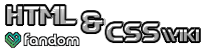The HTML block-level <p></p> element is used to create a paragraph break, shifting the text or objects included after this tag to a new line, while spacing it out a bit more than <br />. A small indent will be applied to the first line of text. To simply make a line break, use <br />. An optional </p> end tag may be included. This element allows only inline content.
It is mainly used to indicate a paragraph, thus including an indent to the first word in the chunk of text. The end tag is mandatory when specifying a paragraph so that multiple paragraphs may be placed in a single document.
Attributes[]
| Attribute | Value | Description |
|---|---|---|
align |
left right center justify |
Sets the alignment for the paragraph. The default value is left.
|
- Global Attributes
HTML examples:
<body>
First line of text.
<p>
Second line of text following a paragraph break.
</body>
<p>This is a really short paragraph.</p>
<br />
<p style="text-indent:50px;">This is a really indented paragraph.</p>